How to update a VCI (Pod) device
Updating a VCI device (microPod / Mopar Diagnostic Pod) in the new wiADVISOR system is a fairly straightforward process:
- Power on the VCI device (microPod / Mopar Diagnostic Pod) via vehicle or USB. Please note that the new wiADVISOR doesn't require the VCI device to be powered via USB to perform a VCI device update. The update can also be performed while the VCI is plugged in to vehicle
- Login to wiADVISOR Pilot: https://www.wiadvisor.com/login
- Once the VCI appears in the "In Progress" queue, update the device by clicking the "Update Now" button and following the prompts:
OR by clicking the update icon if the update is mandatory then follow the prompts:
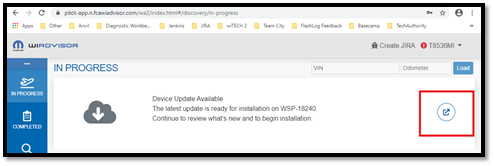
- NOTE: The update process is handled in Device Manager in a new tab. Click the "Update Now" button.
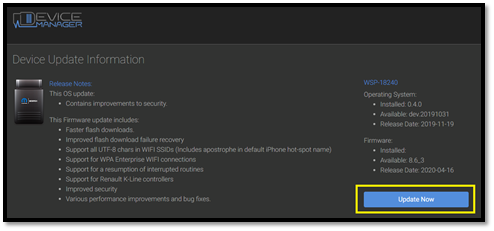
- NOTE: It is not unusual for the update to take longer than 10 minutes. It is normal activity for the VCI to reboot during the update process.
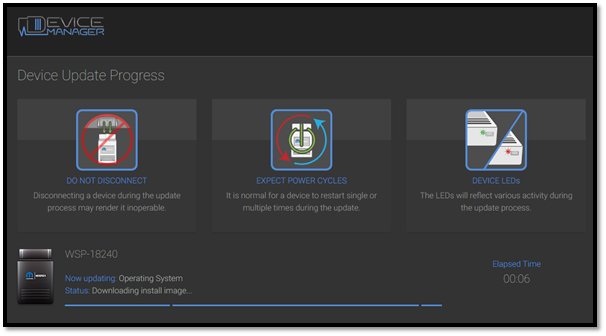
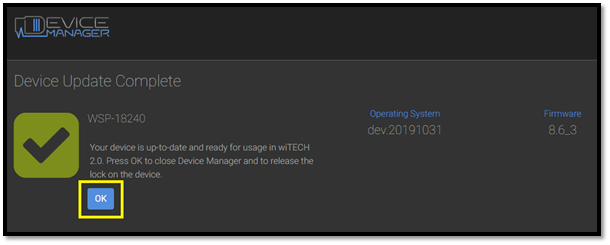
Congratulations! The VCI device update is completed and the VCI is now up to date.